Learn & Study Japanese With Your iPhone
Accessibility has a lot to do with learning Japanese on your own, I find. If it’s accessible, we’re more likely to do it. If it’s easy, we’re more likely to try. Well, if you have a smartphone that allows you to use apps, then you’re in luck, because studying just became that much easier.
Personally, having this on the go has really made a difference for me, because now I really don’t have an excuse. If you think you can’t find five minutes in your day to whip out your phone and study, then you’re lying to yourself. That may sound harsh, but it’s true. Working an 8 hour shit? Study on your break. There are lots of moments in our day where we could be studying. Riding a bus? Waiting in line? Eating lunch? Cooking over the stove? At a red light? Okay, I jest on that last one, but you get the idea.
The other day I was walking home and I thought to myself, “Wow, this is a half an hour of good study time!” But then I shot the idea down, rationalizing that it’s really cold, and I have my mittens on, and you can’t tap the iPhone with mittens on, etc…
I pulled it out anyway, took one mitten off, and studied until my hand was too cold to continue. Then I put my mitten back on and switched hands. It may have seemed silly to anyone watching, but I did some amazing studying, and to top it off, my walk home went by a lot faster!
Kanji study on the go! Free & paid iPhone Apps
There are a few apps I want to cover here, specifically for the iPhone, but I’m sure there are crossover apps or versions for other phones. Here it goes.


Stickystudy (Kanji & Kana)
永次 and I started the app trials with Stickystudy. Stickystudy offers a free Kana version and a paid Kanji version, and we tested both. I liked that it showed the time up at the top so you could easily keep track of how long you’d been studying, (perfect for time boxing) but what ended up turning me away from it, however, was that it didn’t revisit once you’d “learned” everything and it was basically no challenge at all to “learn” them. Stickystudy is good if you’re looking for a free app to drill you Kana with. Then again, you could also try Kana Flip. (Both are free.)
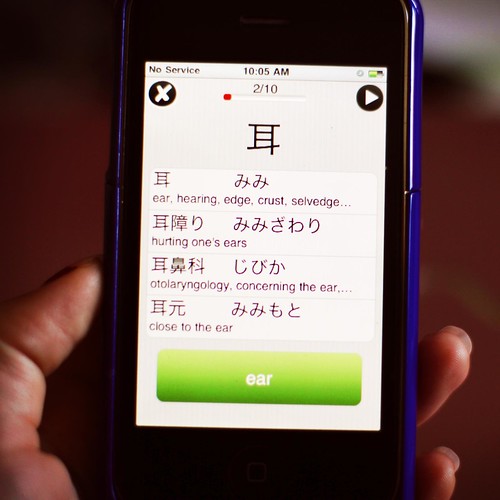

JLPT Study
I was quite impressed with JLPT Study, especially since the entirety of N5 (the beginner level of Kanji learning for the JLPT) is free. I like that you can control how many cards are added at each time, which is important if you either like to take it slowly or push yourself. You can also change your study speed between default, slow, or fast, as well as adjust your completed threshold. I did not try the JLPT Study Pro version, but I’m sure it’s worth checking out. What JLPT Study has that the others don’t is the JLPT vocab for the levels of study as well. If vocab is important to you as well, then perhaps JLPT Study has just won your heart.


Kanji Flip & Kana Flip
永次 and I both ended up choosing Kanji Flip for our study needs. For me it adds new kanji at a nice pace, and most importantly, you’re never finished. It will always bring back old kanji for review. That said, if you’re just starting with the app you should keep in mind that you will never actually complete a level, so you should move to the next one when you’re consistently in the 95% score range. You can also add kanji, if you want more than the 2230 kanji offered in the app already. And right there in Kanji Flip is a Kana Quiz mode, so you don’t even need to leave the app to refresh your skills.
Kanji Flip covers 2230 Kanji, kana, is $5.99 and located on the Apple Store.
Kana Flip is a free review for kana.
JLPT Study FREE covers JLPT N5 kanji and vocab free, and is located in the app store.
JLPT Study covers JLPT N5-N1 kanji and vocab and is $3.99 on the Apple store.
Stickystudy Kana is a free review for kana.
Stickystudy Kanji Pro offers N1-N5 with 2500 examples and is currently on sale for $1.99 in the Apple App Store. (Also for the iPad).
I hope this overview helped you in picking out an app that will work for you! I encourage you to take your studying to the next level by finding a way to port your SMS/flash card system to your phone (or iPad), to make studying even easier!
がんばって!
5 Responses to Learn & Study Japanese With Your iPhone
Leave a Reply to Cosmo Cancel reply
Learning Japanese At Home
Our goal for Kanji & Tea, aside from sharing our struggles and successes, is to help provide the everyday person with all the tools necessary to learn Japanese on their own through everyday immersion.



No Excuses
How did you learn your first language? Hands on and not through a text book! You listened, you watched, you absorbed. Well, what's stopping you from learning your second or third language that way? The answer is nothing.
You have everything you need to get started. All that's left is to just start.
Photos Over Tea
No images found!
Try some other hashtag or usernameConversations Over Tea
Tea Time Meals







Smartphones have made this whole language study business so much easier, haven’t they.
I’ve gone through a few apps, and now I mostly use ShinKanji (excellent free kanji reference), Kotoba (good free dictionary), and Anki – mainly Anki.
That JLPT app looks pretty good. It would be nice to have all the JLPT vocab in one place.
Ooh, do they have Anki for the iPhone? And can you use Heisig’s dictionary like you can on the PC version or must you create your own deck? (Sorry I’m bombarding you with questions!) Kotoba sounds good though, I’ll have to check that out. ありがとう。
I love using Anki on my Android phone. It is so convenient and I love the white board so I can write the Kanji and then compare it to the right answer. They do have it for iPhone too.
They do, I just didn’t realize it was so pricey! The program that I’m using is just as good, I think. Either way, having it handy with me every day is making a HUGE impact on my learning.
I didn’t know you had to pay for the Anki app for iPhone. My Android app is free. I guess that is the joy of open source.